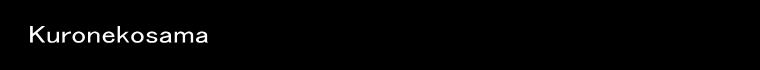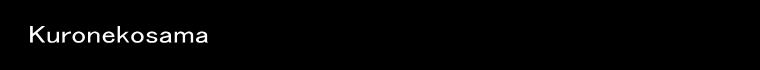|
|
| Fake e-book |
"Fake e-book"is more than one file can be viewed like a book applications.
Zip files of a collection of files to copy one page of image files from
one file-sharing capabilities of
iTunes, viewed as one book. (File in Zip is described later. )
The freel version can have only 3 file collection.
"Fake e-book" can have more file collections.
■About files in the Zip
the book's title is folder name in Zip.
Please compress the Zip file of the each folder.
Page sequence is the name ascending in folder.
The file name of the index file is "page.list" fixation.
You may make the subfolder in folder. However, please do not arrange the
displayed page file in the subfolder.
The file type that can be used as a page file is a text file, Word, Excel,
PowerPoint, PDF, Jpeg, Gif, and HTML file.
You may exist together the file type.
Please compress these files of each folder with Zip, and arrange it on
the download site.
|
Sample File
|
■System
iPhone,iPod touch,iPad.
iOS 6.1 or later.
Japanese and English only
|
■Release notes
2013/4/15 Version 3.0 Release
Delete download function.
Delete Contents feature.
Corresponds to the screen size of iPhone 5.
2010/8/20 Version2.2 Release
Add bookmark list function
2010/7/1 Version2.00 Release
iOS 4 supported.
For non-display of title bar.
Page select addition.
Index edit addition.
2010/6/24 Version1.50 Release
The deletion button of URL of the download screen is added.
The download discontinuance button is added.
Trouble correction of Zip decompression
Rotation animation addition
2010/6/11
"Fake e-book" Version1.40 Release
The character-code correspondence is corrected.
Confirmation dialog addition when shutting a book.
For rotation around screen.
Download status change.
2010/6/1
"Fake e-book" Version1.00 Release |
|
|